-
Notifications
You must be signed in to change notification settings - Fork 399
podman-desktop sees a single machine #2150
New issue
Have a question about this project? Sign up for a free GitHub account to open an issue and contact its maintainers and the community.
By clicking “Sign up for GitHub”, you agree to our terms of service and privacy statement. We’ll occasionally send you account related emails.
Already on GitHub? Sign in to your account
Comments
|
I uninstalled and reinstalled I just created 3 machines: So it looks like it shows only the cpu/memory (and probably uses the ID) of the LATEST created machine instead of the proper one. |
|
Also, only one machine, obviously, is running: despite what the UI is showing. |
|
probably linked to #2096 |
|
That seems close but unrelated to me. I have tested |
|
I have reproduced the issue. When I have one podman machine running and I create a new one and start it, the former "takes over" the values (cpu, memory) from second one and now they appear almost the same, except the name in the UI. The cli confirms that this is podman desktop issue. |
|
Can't reproduce on Windows/WSL ? @cdrage can you give it a try on MacOS ? |
|
@cdrage yep: It is an intel chip. |
|
Other symptoms with probably the same root cause can be seen in #2178. |
|
@odockal are you still experiencing this issue? I've tried:
However, I ran into a really odd different issue where PD was able to stop, but When running @odockal from the screenshot it shows you are running |
|
@cdrage On it. |
|
@cdrage Still can be seen on Mac OS 13 intel using 0.15.0. Do not forget this is Mac only issue - maybe even Mac OS Intel specific. |
|
should be fxed by #2441 |
|
I did test with #2441 and that looks good now 👍 |

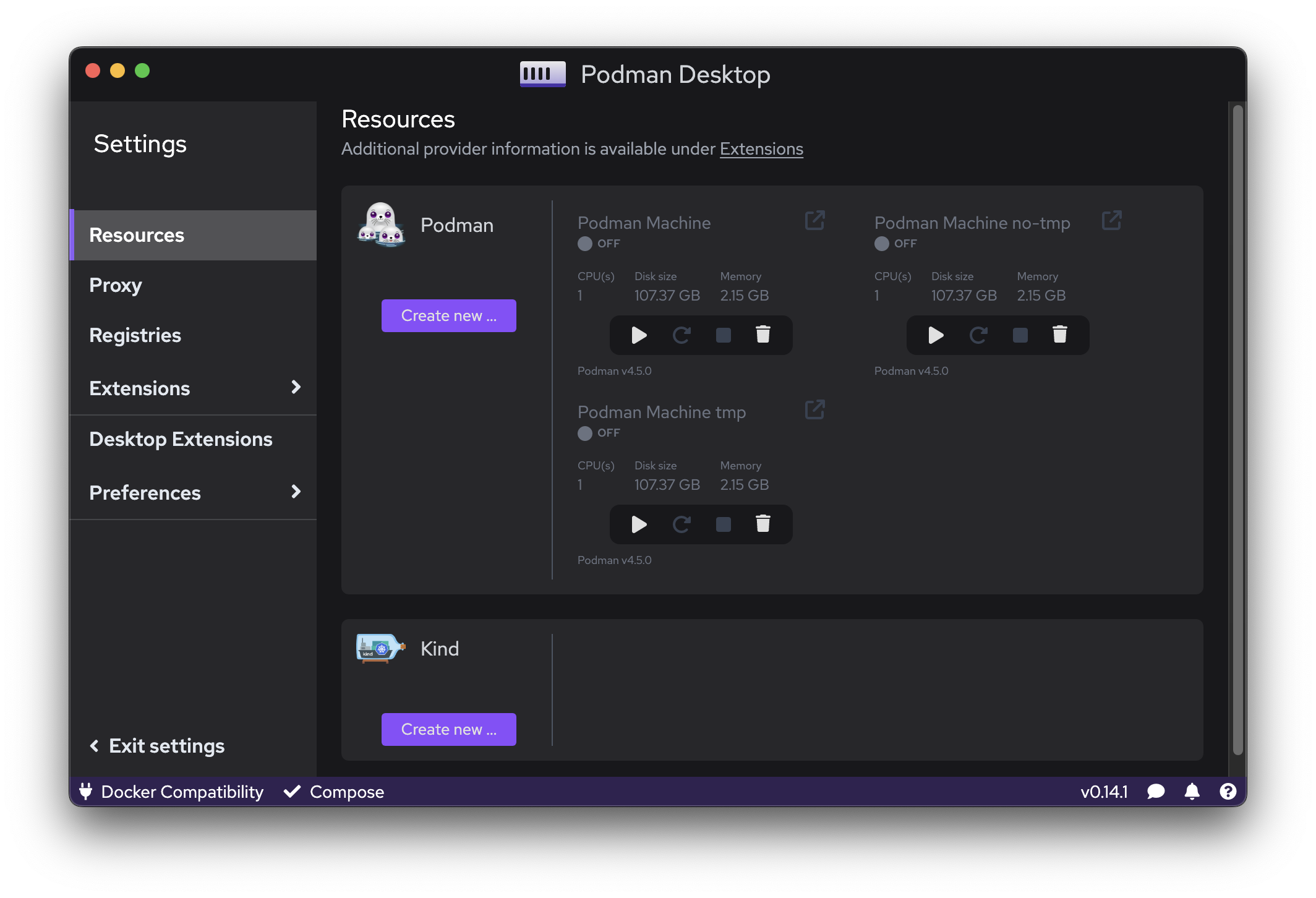



Bug description
I started with a podman machine setup close to the default one with 2GB memory.
I then created a second, this time with 3GB in order to see the issue.
After the creation of the second, the new machine is seen with the specs of the 1st. Starting ONE machine will appear to start both.
I attach a screenshare that shows the issue in action.
What is not show in the screenshare is that after start, I switched tabs again and then BOTH machines were shown with 3GB of memory.
Operating system
macOS ventura 13.3.1
Version
0.14.1
Steps to reproduce
I guess the issue does not show up by default and I provided a screenshare. I am not sure how to get a new system in this state.
Relevant log output
No response
Additional context
No response
The text was updated successfully, but these errors were encountered: