GitHub Copilot administration and security
Overview
In this session, GitHub’s experts will equip your team with the knowledge of GitHub Copilot’s policies and settings, telemetry, data privacy, troubleshooting, Integrations, and frequently asked questions.
Topics
- GitHub Copilot fundamentals overview
- GitHub Copilot policies, settings, and features
- Telemetry
- Integrations
- Data privacy
- Troubleshooting
Customer benefits
This offering helps customers:
- Strengthen security and compliance
- Simplify enterprise-wide administration
- Boost operational stability and troubleshooting efficiency
- Proactively mitigate risks
- Drive continuous improvement with telemetry insights
- Accelerate user adoption and satisfaction
Learning objectives
After completing this training, learners will be able to:
- Configure GitHub Copilot the best and recommended policies and settings at an enterprise and/or organization level
- Fetch all possible telemetry data from the GitHub instance
- Resolve the identified standard enablement challenges
- Communicate effectively on what all data is captured and how they are processed by GitHub
- Retrieve the GitHub Copilot for Business specific events
- Take care of the license management leveraging the REST APIs endpoints provided by GitHub
Audience
Required:
- Product security teams
- DevSecOps teams
- Org and enterprise administrators
Optional:
- Developers
- Team leads
- Engineering managers
Delivery details
- Level: Intermediate [200]
- Offering type: Training
- Format: Remote or onsite class
- Class size: 15 participant maximum (with some flexibility)
Customer prerequisites
Before this training, the customer needs to have in place:
- GitHub Enterprise Cloud Account with Enterprise Owner/ Org Admin Access
- GitHub Copilot Enabled
- Visual Studio Code, Visual Studio, Neovim, and the JetBrains suite of integrated development environments (IDEs).
- GitHub Copilot extension installed on the IDE
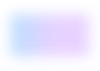
How can we help?
Let's build a customized solution that meets all of your needs.