-
Notifications
You must be signed in to change notification settings - Fork 1.4k
fixes for case adding data at the end of the textbox #3338
New issue
Have a question about this project? Sign up for a free GitHub account to open an issue and contact its maintainers and the community.
By clicking “Sign up for GitHub”, you agree to our terms of service and privacy statement. We’ll occasionally send you account related emails.
Already on GitHub? Sign in to your account
Conversation
|
Thanks rizamarhaban for opening a Pull Request! The reviewers will test the PR and highlight if there is any conflict or changes required. If the PR is approved we will proceed to merge the pull request 🙌 |
|
@rizamarhaban I dug into this a bit further. I think the problem here is that the original code assumed the Text was being manipulated via keyboard/user interaction with the TextBox and not via Binding. You can see that in the Sample App with the XAML only repro I provided with this code: <TextBox Grid.Row="3"
x:Name="TestText"
Text="10:20:30"
Height="56"
Header="Source" />
<TextBox Grid.Row="4"
extensions:TextBoxMask.CustomMask="5:[0-5]"
extensions:TextBoxMask.Mask="99:59:59"
Header="Target"
Text="{Binding Text, ElementName=TestText, Mode=TwoWay}"
Style="{StaticResource MaskedTextBoxStyle}" />If you paste in the Source box new text like Would you be up for re-evaluating the logic at the top of this function? I don't know if there's a way we can detect the binding update instead vs. manipulation. Though ideally I think we find logic that covers all those cases instead? Thoughts? |
|
@michael-hawker I see. In my usage, I need to update the textbox by feeding with data via binding. Not from UI interaction. That did not worked with the current version. Let me try to see with more scenarios to test and fix the code logic. If we need to add Tests, do I need to create another Issue, or I just manually tests with different scenarios? |
|
@michael-hawker I see what you mean. Let me try fixing this and do more testing scenario. |
|
@michael-hawker I may found the issue on the logic here. Trying to find another way to capture the binding behavior when the textbox value cleared. On the mask textbox, the logic is if we press the X to clear, it will only clear one char at a time. [UPDATE] I found it. Will update with the fix and try more tests cases first. |
|
Build was not passing. I retriggered it merging master. |
|
@azchohfi yup, it's a Stylecop issue not a merge issue. Going to find the line and add a comment here. |
There was a problem hiding this comment.
Choose a reason for hiding this comment
The reason will be displayed to describe this comment to others. Learn more.
@rizamarhaban looks like you had a test app. Was that just something separate you did? I know we've been wanting to try and do more integration tests in the future, but we don't have that setup yet.
In the meantime, would you be up for sharing the code for your test? We could maybe leverage it later when we get test infrastructure setup?
Or feel free to improve the sample in the sample app to exercise some of these cases. Let me know.
Otherwise, looking good. I'll test this out quick again once we're good to go.
Removing extra line Co-authored-by: Michael Hawker MSFT (XAML Llama) <[email protected]>
|
@rizamarhaban would you be up for taking your cases from your test app and converting them to unit tests we can have in our CI pipeline? Thanks! |
There was a problem hiding this comment.
Choose a reason for hiding this comment
The reason will be displayed to describe this comment to others. Learn more.
Adding a UI test in #3512
|
Hello @michael-hawker! Because this pull request has the p.s. you can customize the way I help with merging this pull request, such as holding this pull request until a specific person approves. Simply @mention me (
|
Co-authored-by: Rosario Pulella <[email protected]>

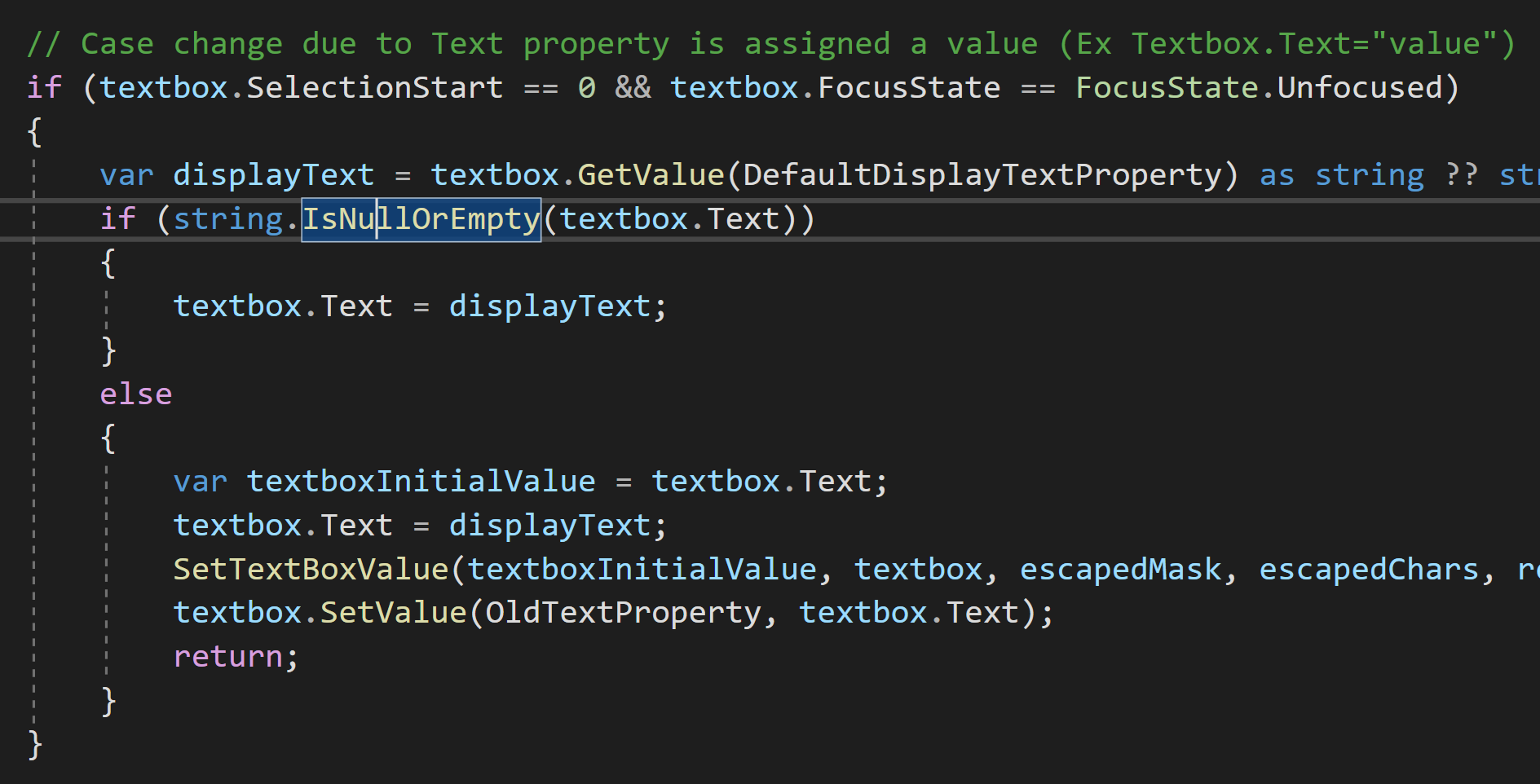

Fixes #3335
When using the TextBoxMask extension, the TextBox text not updated if the text with the same string length changes, unless if the string length is less than the current Text length.
PR Type
What kind of change does this PR introduce?
What is the current behavior?
Example, a TextBox with Mask
99:59:59where cutom mask 5:[0-5], if the current Text is 10:20:30 and we update with 20:30:40, the Text did not changed/updated. The UI will show the same '10:20:30' because of this code:textbox.Text = oldText;What is the new behavior?
Example, if the current Text is 10:20:30 and we update with 20:30:40, the Text changed/updated. The fix is to let the text updated on this regards and no other behavior changes.
PR Checklist
Please check if your PR fulfills the following requirements:
Other information