-
-
Notifications
You must be signed in to change notification settings - Fork 124
Overwrite prompt only works once #74
New issue
Have a question about this project? Sign up for a free GitHub account to open an issue and contact its maintainers and the community.
By clicking “Sign up for GitHub”, you agree to our terms of service and privacy statement. We’ll occasionally send you account related emails.
Already on GitHub? Sign in to your account
Labels
Comments
|
Thank you for the assistance and a very quick response. This appears to have fixed it indeed. For those who might arrive here from google:
I'll consider upgrading my Unity version and redownloading the plugin. Perhaps this is worth a mention in the FAQ or somewhere in #70 (because this one is much more obscure than no files showing up at all). Thank you again. |
|
I've done it as you've suggested, thanks! |
Sign up for free
to join this conversation on GitHub.
Already have an account?
Sign in to comment
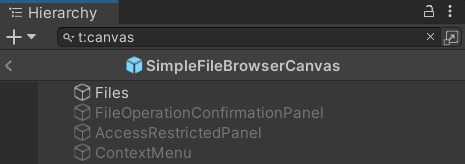
Uh oh!
There was an error while loading. Please reload this page.
Hello, I've stumbled upon a problem when overwriting files. Simply put, opening the confirm-overwrite prompt more than once within a play session breaks it.
I just have an empty scene with a simple button that calls:
FileBrowser.ShowSaveDialog(null, null, FileBrowser.PickMode.Files, false, "C:\\", "new.txt", "Save As", "Save");
I'm on Windows 10 with Unity 2021.3.6f1. I downloaded this package from Unity Asset Store. I've disabled ShowFileOverwriteDialog for now but hopefully this turns out to be an easy fix. Note that I did delete the two components as mentioned in #70 to get it working, otherwise there should be no changes.
The text was updated successfully, but these errors were encountered: