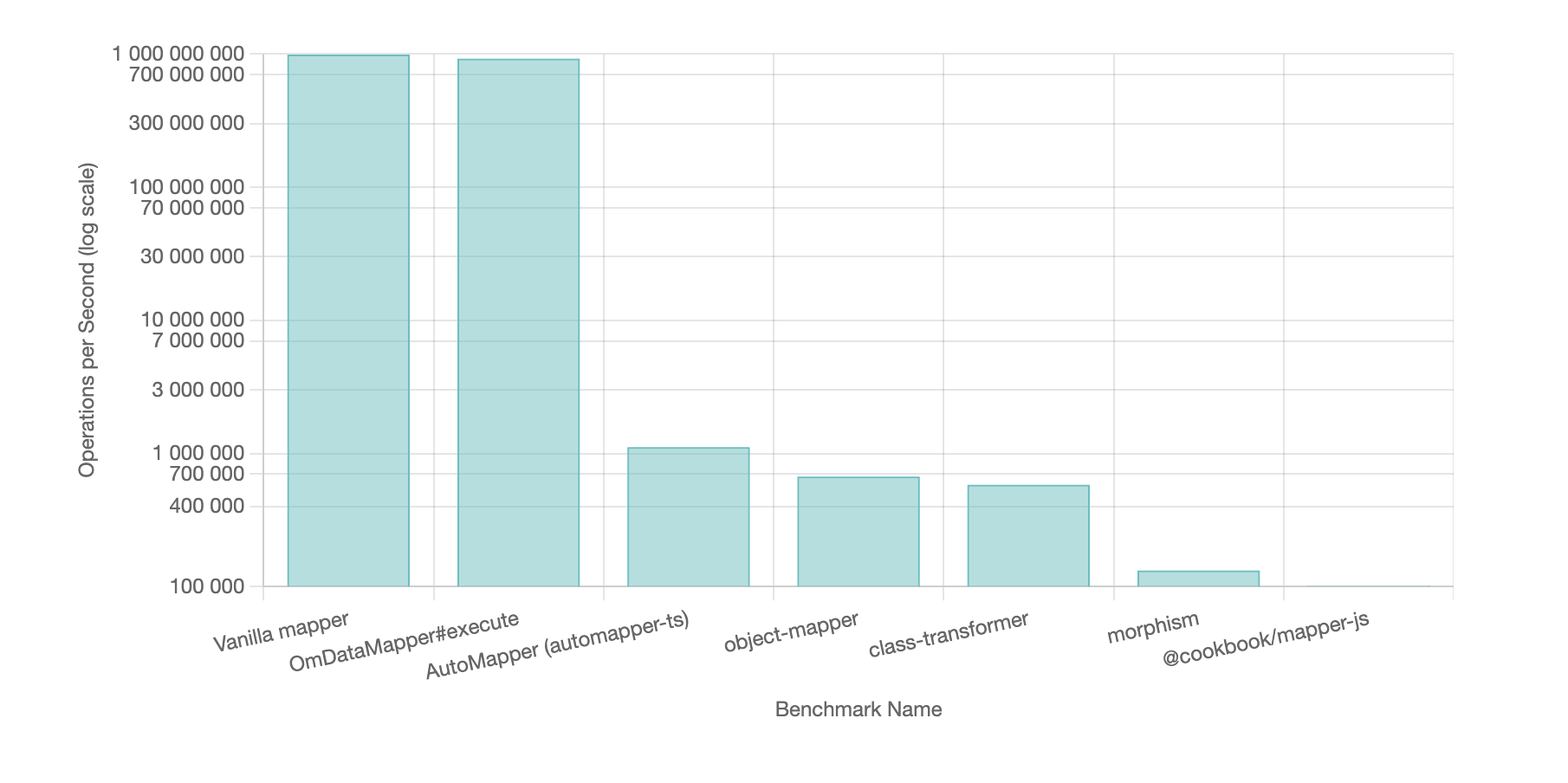om-data-mapper is a flexible and powerful tool for object mapping in JavaScript and TypeScript, supporting simple mapping, deep mapping, and mapping through composition.
Install om-data-mapper using npm:
npm i --save om-data-mapperPerformance of om-data-mapper is almost identical to a native, hand-written “vanilla” mapper—demonstrating near-native speeds even in “safe” mode. Enabling Unsafe Mode (useUnsafe: true) removes all try/catch overhead and pushes performance even higher.
om-data-mapper offers the following features:
Simple mapping allows you to easily transform one object into another by copying or transforming its properties.
const mapper = UserMapper.create<User, TargeetUser>({
name: 'firstName',
fullName: (user) => `${user.firstName} ${user.lastName}`
});
const target = mapper.execute(sourceObject);Deep mapping supports the mapping of nested objects and allows the construction of complex data structures.
const addressMapper = AddressMapper.create<Address, TargetAddress>({
fullAddress: (address) => `${address.city}, ${address.street}, ${address.appartment}`
})
const mapper = UserMapper.create<User, TargetUser>({
name: 'firstName',
addressStreet: 'address.street',
addressCity: 'address.city',
});
const target = mapper.execute(sourceObject);Mapping with composition allows combining multiple mappers to create complex data transformations.
const addressMapper = AddressMapper.create<Address, TargetAddress>({
fullAddress: (address) => `${address.city}, ${address.street}, ${address.appartment}`
})
const mapper = UserMapper.create<User, TargetUser>({
name: 'firstName',
address: addressMapper,
});
const target = mapper.execute(sourceObject);Mapping with composition allows combining multiple mappers to create complex data transformations.
const mapper = UserMapper.create<User, TargetUser>({
name: 'firstName',
address: {
city: 'address.city',
street: 'address.street',
},
});
const target = mapper.execute(sourceObject);om-data-mapper supports array selectors for iterating over arrays and selecting specific elements by index.
[] - Iterates over an array.
[0] - Selects the element at the specified index.
Example: Iterating Over an Array
const mapper = DataMapper.create<Source, Target>({
items: 'array.[]'
});
const source = {
array: [1, 2, 3]
};
const target = mapper.execute(source);
// target.items will be [1, 2, 3]Example: Selecting an Element by Index
const mapper = DataMapper.create<Source, Target>({
firstItem: 'array.[0]'
});
const source = {
array: [1, 2, 3]
};
const target = mapper.execute(source);
// target.firstItem will be 1You can define mappers that accept a tuple of source values, enabling lookups or cross-data transformations. Use $0, $1, etc., to refer to each element:
import { Mapper } from 'om-data-mapper';
type Employee = {
name: string;
email: string;
age: number;
jobId: number;
};
type JobType = {
id: number;
name: string;
};
type EmployeeDTO = {
fullName: string;
emailAddress: string;
isAdult: boolean;
job: JobType;
jobName: string;
};
const employeeMapper = Mapper.create<[Employee, JobType[]], EmployeeDTO>({
fullName: '$0.name',
emailAddress: '$0.email',
isAdult: ([emp]) => emp.age >= 18,
job: ([emp, jobs]) => jobs.find((j) => j.id === emp.jobId)!,
jobName: '$1.[0].name',
});
const jobs: JobType[] = [
{ id: 1, name: 'Electronic' },
{ id: 2, name: 'Janitor' },
{ id: 3, name: 'Driver' },
];
const employee: Employee = {
name: 'John Doe',
email: '[email protected]',
age: 30,
jobId: 1,
};
const dto = employeeMapper.execute([employee, jobs]);
console.log(dto);
/*
{
fullName: 'John Doe',
emailAddress: 'john.doe@example.com',
isAdult: true,
job: { id: 1, name: 'Electronic' },
jobName: 'Electronic'
}
*/You can can pass config to mapper { useUnsafe: true } then all try/catch will be removed from compile mapper function
Mapper.create(mappingConfig, defaultValues, { useUnsafe: true });this will greatly improve performance, but errors inside the conversion will not be intercepted.
om-data-mapper is distributed under the MIT license. See the LICENSE file in the root directory of the project for more information.