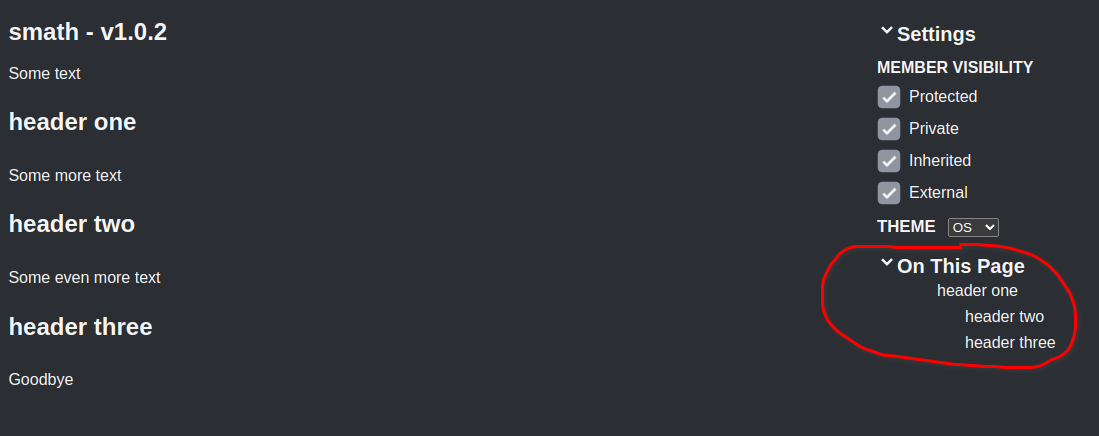Closed
Description
Search terms
on, this, page, h1, h2, markdown, header, table, of, contents, readme
Expected Behavior
I do not have an h1 header in my README.md file, but several h2 headers. I expected them all to be in the same "level" in the Table Of Contents aka. On This Page. However, my first h2 header is at a higher level than the rest of them. See the screenshot below for what I mean.
Actual Behavior
In "On This Page", the first h2 header is shown as the main header with the rest of the h2 headers as subheaders below it.
Steps to reproduce the bug
- Create a typescript / typedoc project as normal
- Do not install any plugins or do anything special
- In the main readme file, remove the h1
# header - Add multiple h2
## headers(see my example code in extra) - Build and serve the typedoc website
Environment
- Typedoc version: 0.25.10
- TypeScript version: 5.3.3
- Node.js version: 20.11.1
- OS: Ubuntu 22.04
Extra
Some text
## header one
Some more text
## header two
Some even more text
## header three
GoodbyeMetadata
Metadata
Assignees
Labels
No labels