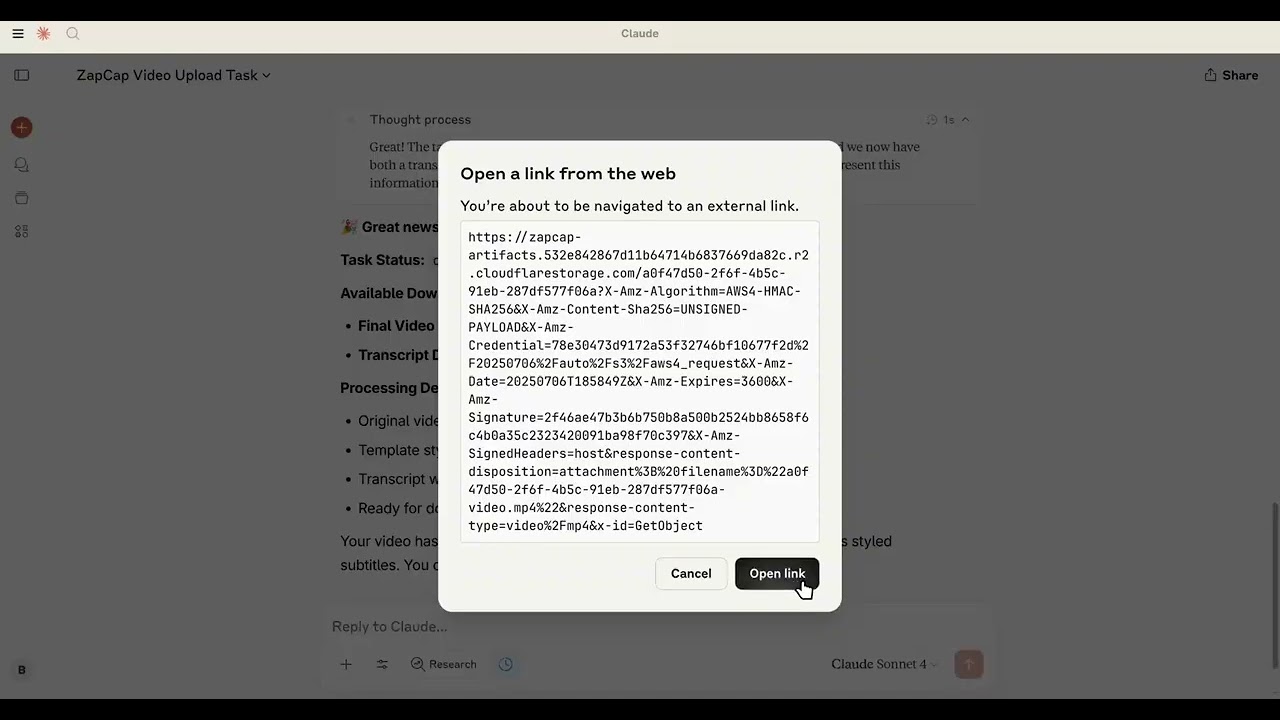NOTE: This is an unofficial implementation of MCP Server for ZapCap.
An MCP (Model Context Protocol) server that provides tools for uploading videos, creating processing tasks, and monitoring their progress through the ZapCap API.
- uv
- ZapCap API key
You can install uv from here: https://docs.astral.sh/uv/
You can get api key from ZapCap API after registation at https://zapcap.ai/ in their platform here: https://platform.zapcap.ai/dashboard/api-key
Add to your MCP client mcp.json configuration (e.g., Claude Desktop, Cursor and etc.):
{
"mcpServers": {
"zapcap": {
"command": "uvx",
"args": ["zapcap-mcp-server"],
"env": {
"ZAPCAP_API_KEY": "your_api_key_here"
}
}
}
}uv tool install zapcap-mcp-serverYou can also run the MCP server in a Docker container using the pre-built image from Docker Hub:
{
"mcpServers": {
"zapcap": {
"command": "docker",
"args": [
"run",
"--rm",
"--init",
"-i",
"--net=host",
"-v", "/home/$USER:/host/home/$USER",
"-e", "ZAPCAP_API_KEY=your_api_key_here",
"bogdan01m/zapcap-mcp-server:latest"
],
"env": {
"DOCKER_CLI_HINTS": "false"
}
}
}
}Set your ZapCap API key as an environment variable:
export ZAPCAP_API_KEY="your_api_key_here"How to use:
Results:
The server provides the following tools:
Upload a video file to ZapCap.
Parameters:
file_path: Path to the video file
Upload a video by URL to ZapCap.
Parameters:
url: URL to the video file
Get available processing templates from ZapCap.
Create a video processing task with full customization options.
Parameters:
video_id: Video ID from uploadtemplate_id: Template IDauto_approve: Auto approve the task (default: true)language: Language code (default: "en")enable_broll: Enable B-roll (default: false)broll_percent: B-roll percentage 0-100 (default: 30)
Subtitle options:
emoji: Enable emoji in subtitles (default: true)emoji_animation: Enable emoji animation (default: true)emphasize_keywords: Emphasize keywords (default: true)animation: Enable subtitle animation (default: true)punctuation: Include punctuation (default: true)display_words: Number of words to display (default: 1)
Style options:
position_top: Subtitle position from top (default: 60)font_uppercase: Use uppercase font (default: true)font_size: Font size (default: 30)font_weight: Font weight (default: 900)font_color: Font color (default: "#ffffff")font_shadow: Font shadow s/m/l (default: "l")stroke: Stroke style (default: "s")stroke_color: Stroke color (default: "#000000")highlight_color_1: First highlight color (default: "#2bf82a")highlight_color_2: Second highlight color (default: "#fdfa14")highlight_color_3: Third highlight color (default: "#f01916")
Monitor task progress.
Parameters:
video_id: Video IDtask_id: Task ID
Unlike using curl or direct API calls where you need to manually include your API key in every request:
# Traditional curl approach - token needed every time
curl -X POST "https://api.zapcap.ai/upload" \
-H "Authorization: Bearer your_token_here" \
-F "[email protected]"With this MCP server, your API key is configured once in the environment and automatically used for all operations:
{
"env": {
"ZAPCAP_API_KEY": "your_api_key_here"
}
}Instead of constructing complex API requests with parameters, you can describe what you want:
Traditional API:
curl -X POST "https://api.zapcap.ai/tasks" \
-H "Authorization: Bearer token" \
-d '{
"video_id": "abc123",
"template_id": "viral",
"font_size": 30,
"highlight_color_1": "#00ff00",
"enable_broll": true,
"broll_percent": 40
}'MCP Server:
"Add green highlighted subtitles with 40% B-roll using viral template"
- Pydantic Integration: All parameters are validated automatically with type checking
We're planning to add basic testing capabilities:
- API Integration Tests: Verify that ZapCap API calls work correctly
- MCP Tool Tests: Ensure all MCP tools respond properly to requests
- Named configurations: Save frequently used parameter combinations ("my_brand", "youtube_style")
- Template enhancement: Override template defaults with consistent brand colors/fonts
MIT licence