A SwiftUI application that implements a custom markdown renderer using Apple's swift-markdown parser. Built entirely with Claude Code as a learning exercise in pure SwiftUI development. Feel free to play, hack and use as you want.
- Custom Markdown Rendering: Built from scratch using Apple's
swift-markdownparser - Pure SwiftUI: All components implemented using native SwiftUI views without UIKit/AppKit bridges
- Grid-based Tables: Modern SwiftUI Grid API for proper table layout with dividers
- Task Lists: Support for GitHub-style task lists with interactive checkboxes
- Rich Text Support: Full inline markdown formatting (bold, italic, links, code, etc.)
- Image Handling: Async loading with error states, placeholders, and size constraints
- Cross-Platform: Works on iOS, macOS, and visionOS
- Live Preview: Side-by-side editor and preview with smooth animated transitions
- Debug View: Inspect the parsed markdown AST structure
- Minimal Dependencies: Only uses essential Swift packages (no syntax highlighting libraries)
- Headings (H1-H6) with proper sizing and semantic styling
- Paragraphs with full inline markdown formatting support
- Code Blocks with monospaced font, language labels, and adaptive colors
- Blockquotes with visual left border and nested content support
- Lists (ordered, unordered, and interactive task lists with checkboxes)
- Tables with Grid layout, black dividers, and inline markdown in cells
- Images with async loading, error handling, placeholders, and size constraints
- Links rendered as tappable native Text views
- Horizontal Rules (thematic breaks) supporting ---, ***, and ___ styles
MDView/
├── App/
│ └── MDViewApp.swift # Main app entry point
├── Views/
│ ├── ContentView.swift # Main UI with editor/preview panels
│ ├── EditorView.swift # Markdown text editor
│ ├── DebugStructView.swift # Debug tree view
│ └── MarkdownView.swift # Third-party comparison view
└── MDView/
├── SwiftMardownView.swift # Main renderer that parses and delegates
└── Blocks/
├── SMHeading.swift # Heading renderer (H1-H6)
├── SMParagraph.swift # Paragraph with inline markdown
├── SMCode.swift # Code blocks with clean styling
├── SMBlockquote.swift # Blockquote with border styling
├── SMUnorderedList.swift # Bullet and task lists
├── SMOrderedList.swift # Numbered lists
├── SMTable.swift # Table rendering
├── SMImage.swift # Async image loading
└── SMThematicBreak.swift # Horizontal rules
- swift-markdown: Apple's CommonMark parser
- Kingfisher: Image loading and caching
import SwiftUI
struct ContentView: View {
let markdown = """
# Hello World
This is a **bold** text with `inline code`.
```swift
func greet() {
print("Hello!")
}
```
"""
var body: some View {
SwiftMardownView(markdown: markdown)
}
}- [ ] Unchecked task
- [x] Completed task
- Regular list item```swift
struct ContentView: View {
var body: some View {
Text("Hello, World!")
}
}
```
```python
def fibonacci(n):
if n <= 1:
return n
return fibonacci(n-1) + fibonacci(n-2)
```1. First item
- Nested bullet
- Another nested item
1. Deep nested numbered
2. Another deep item
2. Second item
- [x] Nested task
- [ ] Unchecked task| Feature | Status | Priority |
|---------|--------|----------|
| **Bold text** | ✅ Complete | High |
| *Italic text* | ✅ Complete | Medium |
| `Code blocks` | 🔄 In Progress | High |
| [Links](https://example.com) | ⏳ Pending | Low |
| Name | Age | City |
|------|-----|------|
| John Doe | 30 | New York |
| Jane Smith | 25 | London |

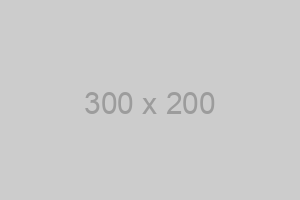Regular paragraph above.
---
New section with three hyphens.
***
Another section with three asterisks.
___
Final section with three underscores.- Xcode 15.0+
- iOS 17.0+ / macOS 14.0+
- Swift 5.9+
-
Clone the repository:
git clone https://github.com/cguegan/MarkdownView.git cd MarkdownView -
Open in Xcode:
open MDView.xcodeproj
-
Build and run (⌘R)
# Build
xcodebuild -project MDView.xcodeproj -scheme MDView -configuration Debug build
# Clean
xcodebuild -project MDView.xcodeproj cleanThe app provides multiple viewing modes accessible via toolbar:
- Editor/Debug Toggle: Switch between markdown editor and parsed AST structure view
- Preview Toggle: Show/hide the rendered markdown preview with smooth animations
- Split View: Resizable panels for comfortable editing and preview
Tables are rendered using SwiftUI's Grid API:
- Automatic column sizing and alignment
- Black dividers between rows for clear separation
- Bold header row with thick bottom border
- Support for inline markdown formatting in cells
- Proper handling of tables with uneven row lengths
- Clean, native SwiftUI implementation
Enhanced image support with:
- Asynchronous loading with Kingfisher
- Error state with customizable placeholder
- Loading progress indicators
- Maximum size constraints (600x400)
- Alt text display for accessibility
- Graceful handling of broken URLs
Code blocks feature:
- Monospaced font for readability
- Language label display when specified
- Adaptive background color for light/dark mode
- Clean borders and padding
- Text selection support
- No external syntax highlighting dependencies
Advanced list features:
- Unlimited nesting depth
- Mixed list types (ordered within unordered, etc.)
- Interactive task list checkboxes with SF Symbols
- Proper indentation and spacing
- Support for complex content within list items
- Trimmed whitespace for consistent rendering
Native SwiftUI Text view with AttributedString handles:
- Bold and italic text
Inline codespans with background- Tappable links
- Combinations like bold italic
- Proper markdown parsing in all contexts
All components are implemented using native SwiftUI views:
- No UIViewRepresentable/NSViewRepresentable wrappers
- No external syntax highlighting libraries (removed Highlightr)
- Grid API for modern table layout
- AttributedString for markdown text formatting
- Minimal external dependencies
- Clean, maintainable, idiomatic SwiftUI code
- Lazy loading of markdown blocks
- Efficient text rendering with AttributedString
- Minimal view rebuilds with proper state management
- Trimmed whitespace to fix list spacing issues
- Async image loading with caching via Kingfisher
- Grid-based Tables: Migrated from HStack to Grid for proper table layout
- Enhanced Images: Added error handling, placeholders, and size constraints
- Horizontal Rules: Added support for thematic breaks (---, ***, ___)
- Table Formatting: Fixed inline markdown support in table cells
- Pure SwiftUI: Removed Highlightr dependency for simpler implementation
Contributions are welcome! Please feel free to submit a Pull Request.
This project is available under the MIT license. See the LICENSE file for more info.
- Apple's swift-markdown for markdown parsing
- Kingfisher for image loading