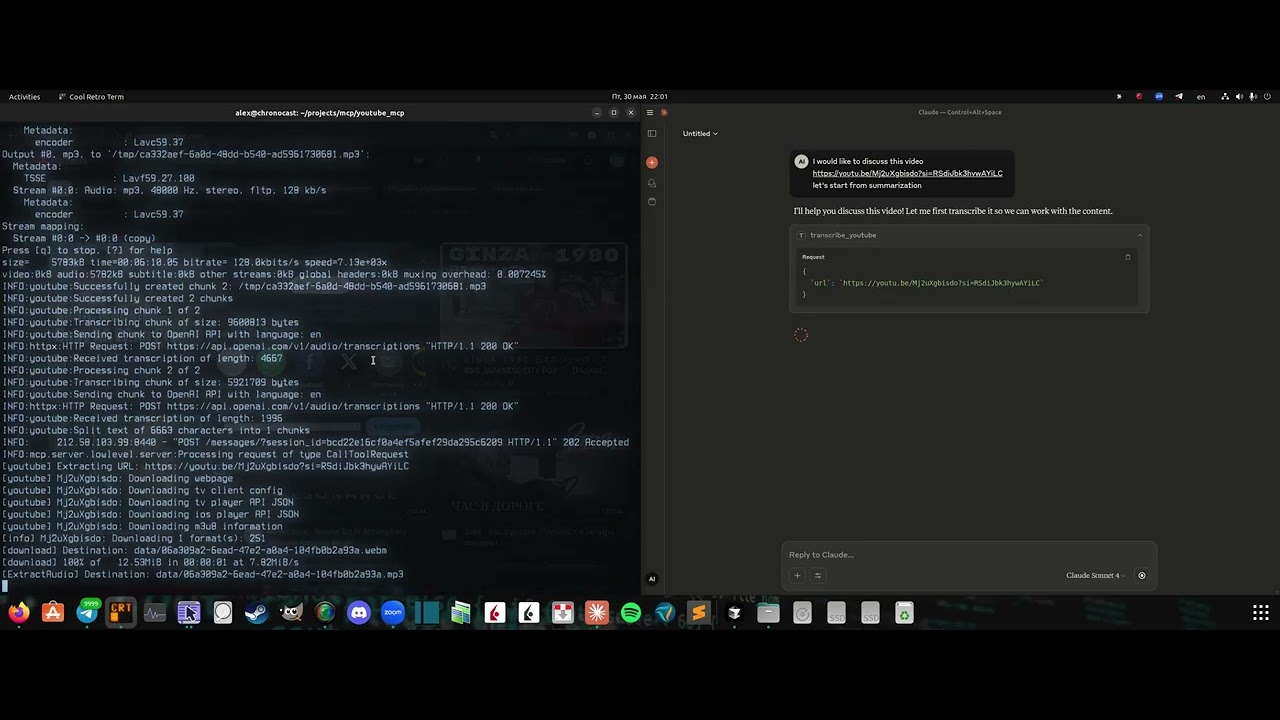Youtube transcribation MCP server
Click the image above to watch the demo video
- OpenAI API key
- Cookies
- Clone the repo:
git clone https://github.com/format37/youtube_mcp.git
cd youtube_mcp
nano .env
- Extract your cookies. See cookies.md
Place cookies.txt in the ./mcp/ folder. - Generate MCP_KEY:
python token_generator.py
- Define .env:
CONTAINER_NAME=youtube_mcp_main
PORT=7001
MCP_KEY=YOUR-MCP-KEY
OPENAI_API_KEY=YOUR-OPENAI-KRY
- Provide run access
sudo chmod +x compose.sh
sudo chmod +x logs.sh
sudo chmod +x update.sh
- Run
./compose.sh
- Check that port is opened for incoming connections.
- Add Bybit server to the Claude desktop config: Example:
{
"mcpServers": {
"youtube": {
"command": "npx",
"args": [
"mcp-remote",
"http://localhost:7001/sse",
"--header",
"Authorization:YOUR-TOKEN",
"--allow-http"
],
"disabled": false
}
}
}
4. Restart Claude desktop
5. Check that tws tools are listed in the tools list. Ask Claude to check ibkr account