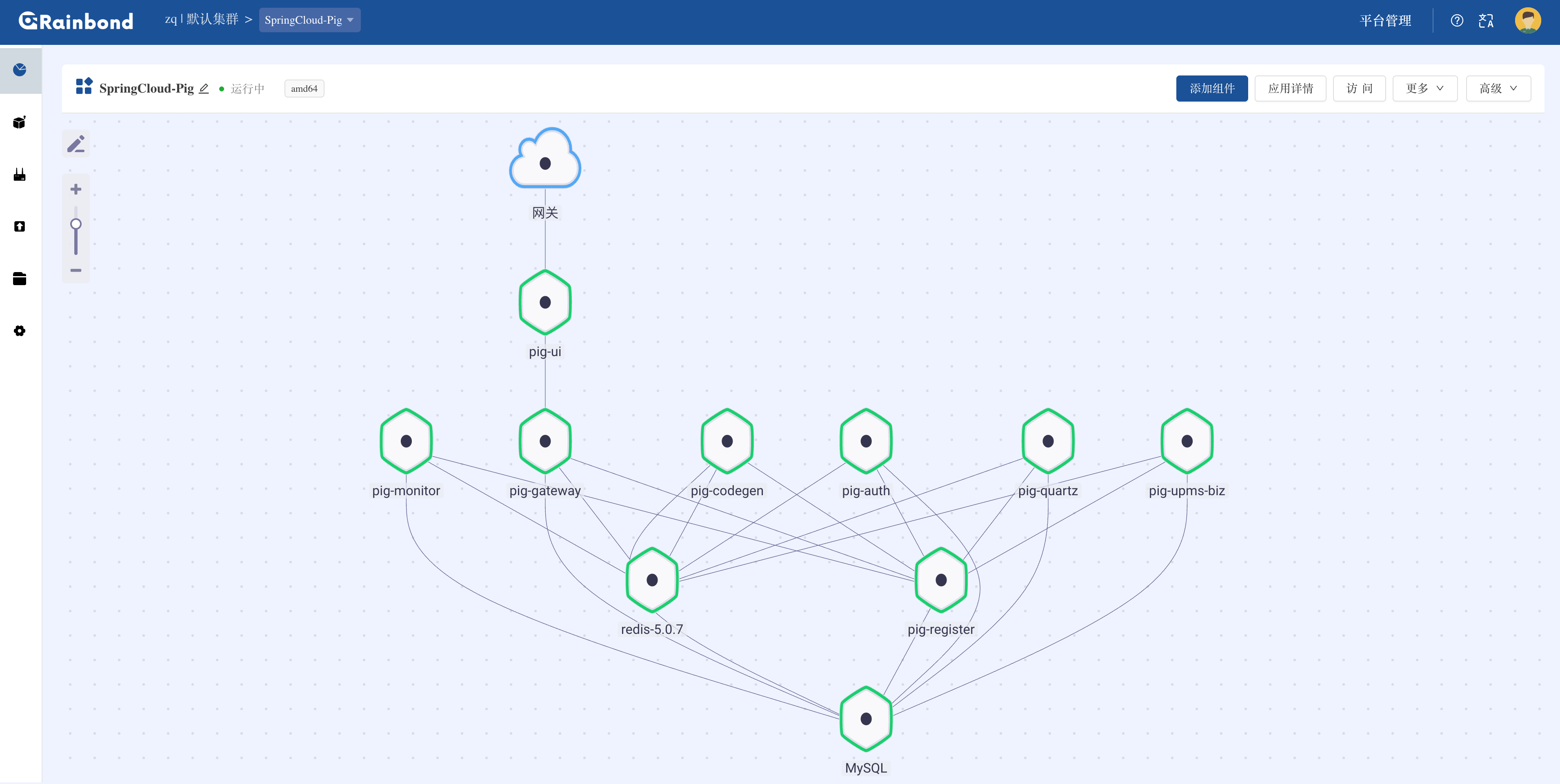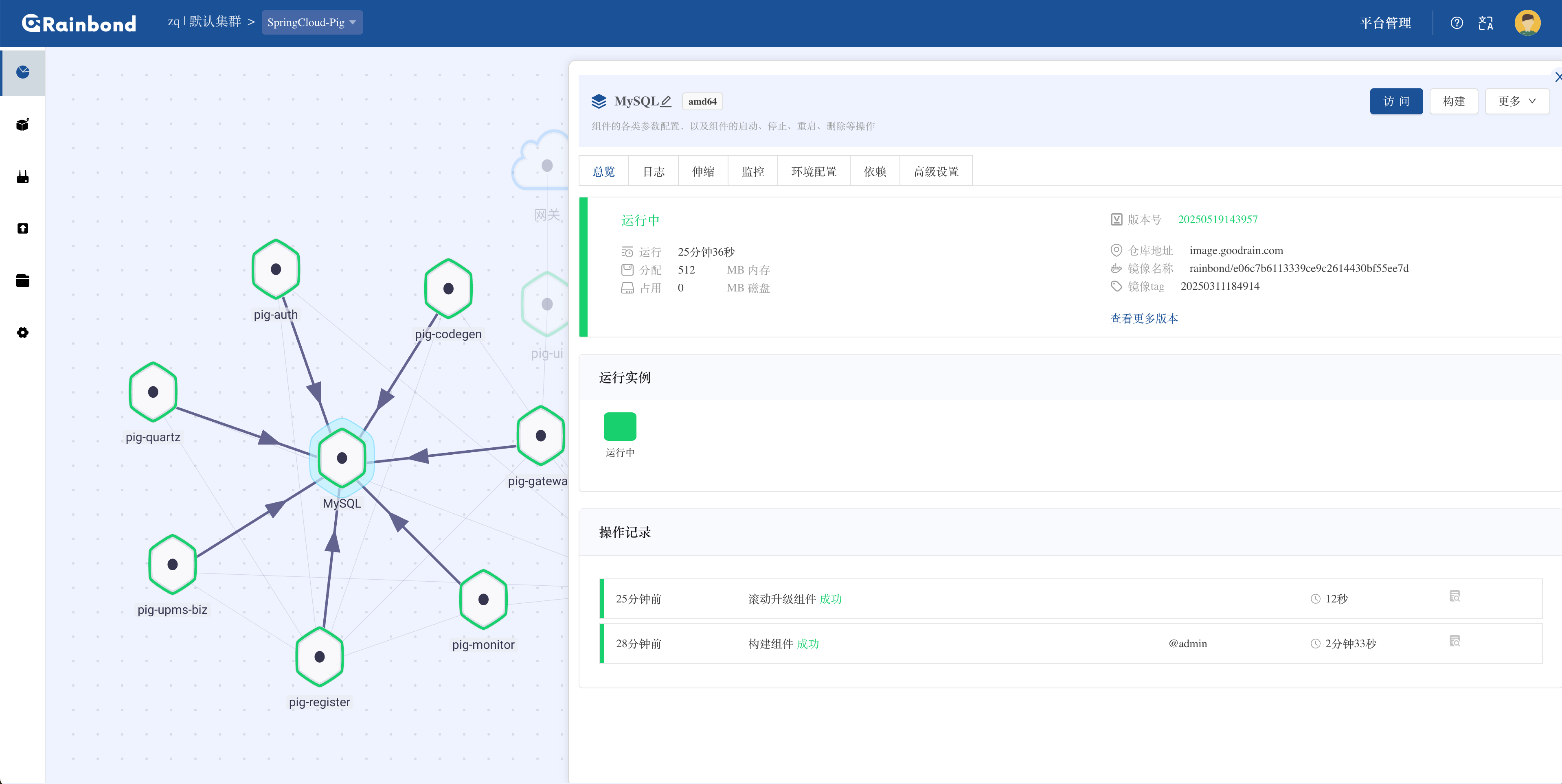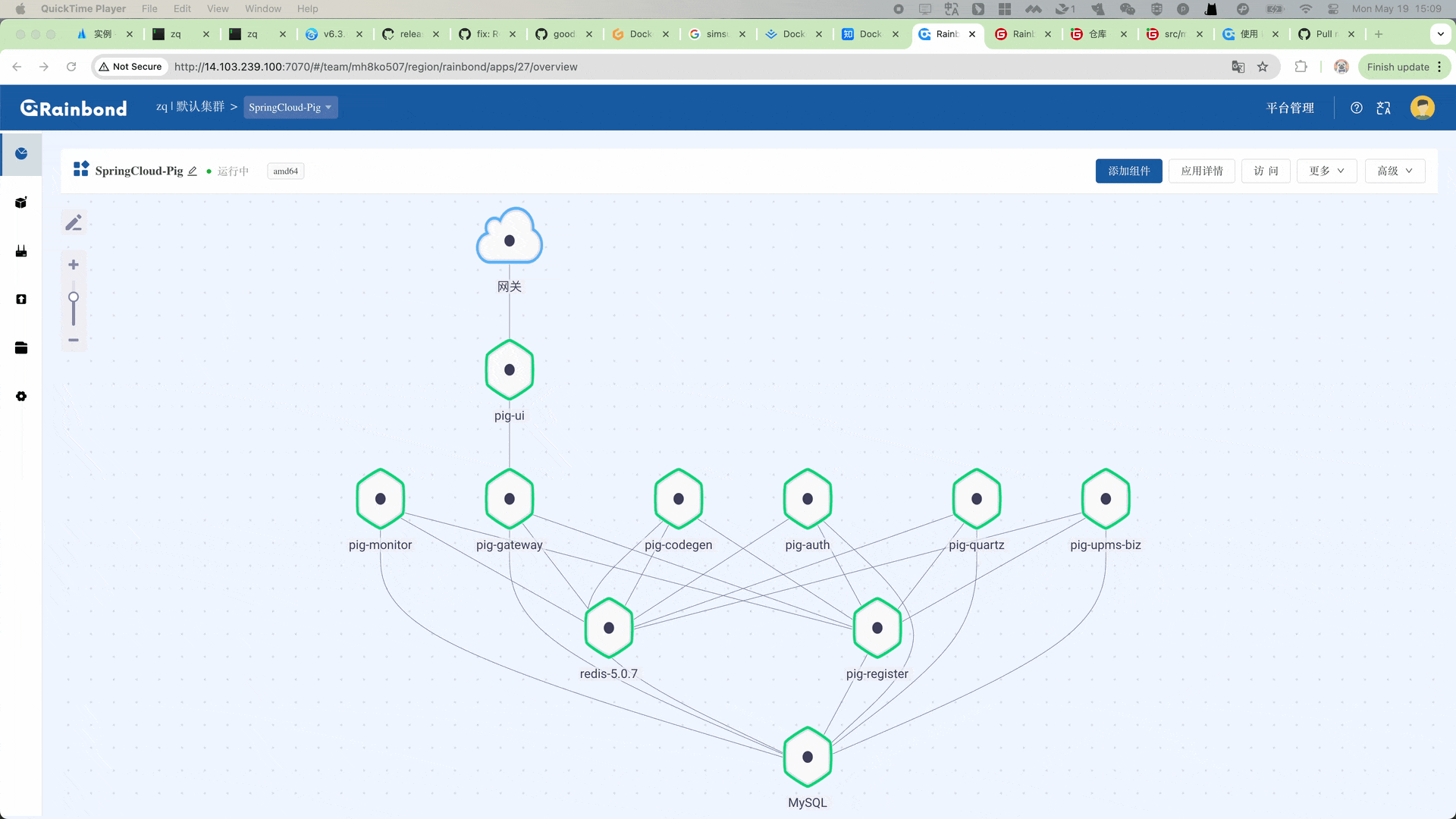Rainbond v6.3.0 Released | Integration of Application and Component Views for a Smooth Experience
For a long time, many users have feedback on the issue of multiple view hierarchies when using Rainbond. The multi-level hierarchy of team views, application views, component views, etc., brings certain complexity in actual operations. As a platform focused on being application-centric, this operation path has a certain gap with the positioning of "application-centric". Users need to switch between different views to complete operations from the overall application architecture to component detail configuration, which to a certain extent affects the use efficiency and the coherence of the experience.
This time, we have connected applications and components
In Rainbond v6.3.0, the application management experience has ushered in a breakthrough innovation. When you click on any component in the topology diagram in the application view, the detailed information and operation panel of that component will pop up on the right side without page jumping. All the original separate component view pages are centralized in this interface, completely saying goodbye to the tediousness of switching back and forth between application and component views. It truly achieves a smooth experience of "click where you get what you need", making application management simple and direct, greatly improving operation efficiency, and bringing you unprecedented convenience and efficiency.
See the interaction effect through the Gif diagram.
Other Changes
- Integration of application and component views
- Fixed the issue of multiple metrics appearing in component resource monitoring
- Changed the user creation logic, no longer automatically creating the affiliated team
- Fixed the failure of Gitee code pulling
- Changed the gateway to not listen on ipv6 by default #2218
- Fixed some bugs after the integration of component views
- Fixed some bugs after the integration of application views
Upgrade
- For online environments, perform the upgrade in
Platform Management > Enterprise Settings > Upgrade. - For offline environments, refer to the upgrade documentation.
Full Changelog: v6.2.1-release...v6.3.0-release