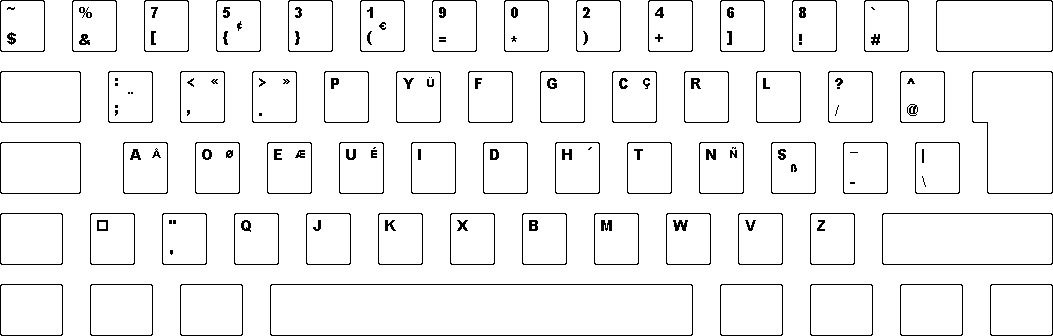Description
Issue Type: Bug
I'm using Programmer Dvorak keyboard layout, keybindings only works fine on Xorg with default keyboard dispatch (code).
- Enable Programmer Dvorak keyboard layout on Linux (
setxkbmap us dvpfor Xorg) - launch in wayland mode
./code-insiders --enable-features=UseOzonePlatform --ozone-platform=wayland --no-sandboxor change keyboard dispatch tokeyCode - Press shortcut
Ctrl+Shift+[backtick](create new integrated terminal, the last key is located at the left side of BACKSPACE key), it will zoom in instead (because it actually think the user inputedCtrl+#).
I've tried Troubleshooting as well, and I find that it does not follow one single keymap. such like Ctrl+Shift+e works, but it shows strange keys (maybe from QWERTY) for most of combined keys especially those ones involves to the keys on number row.
Programmer Dvorak keyboard layout:
VS Code version: Code - Insiders 1.58.0-insider (9056b40, 2021-07-03T07:56:06.848Z)
OS version: Linux x64 5.10.27-gentoo
Restricted Mode: No
System Info
| Item | Value |
|---|---|
| CPUs | Pentium(R) Dual-Core CPU E5700 @ 3.00GHz (2 x 2992) |
| GPU Status | 2d_canvas: enabled gpu_compositing: enabled multiple_raster_threads: disabled_off oop_rasterization: disabled_off opengl: enabled_on rasterization: disabled_software skia_renderer: enabled_on video_decode: disabled_software vulkan: disabled_off webgl: enabled webgl2: enabled |
| Load (avg) | 0, 1, 1 |
| Memory (System) | 3.84GB (0.09GB free) |
| Process Argv | --enable-features=UseOzonePlatform --ozone-platform=wayland --no-sandbox |
| Screen Reader | no |
| VM | 0% |
| DESKTOP_SESSION | undefined |
| XDG_CURRENT_DESKTOP | undefined |
| XDG_SESSION_DESKTOP | undefined |
| XDG_SESSION_TYPE | wayland |
A/B Experiments
vsliv695:30137379
vsins829:30139715
vsliv368:30146709
vsreu685:30147344
python383cf:30185419
pythonvspyt602:30291494
vspor879:30202332
vspor708:30202333
vspor363:30204092
pythonvspyt639:30291487
pythontb:30258533
vsc_aa:30263845
vspre833:30321513
pythonptprofiler:30281269
vshan820:30294714
pythondataviewer:30285072
vscus158:30321503
pythonvsuse255:30319630
vscorehov:30301224
vscod805cf:30301675
pythonvspyt200:30323110
vscextlang:30310088
vsccppwt:30312692
bridge0702cf:30333156
I tried to build vscodium as well, would also appropriate if someone could tell a dirty workaround by patching something to get programmer dvorak works for me on wayland. so far I've only notice vscode/src/vs/workbench/services/keybinding/browser/keyboardLayouts/ but idk what should I edit.