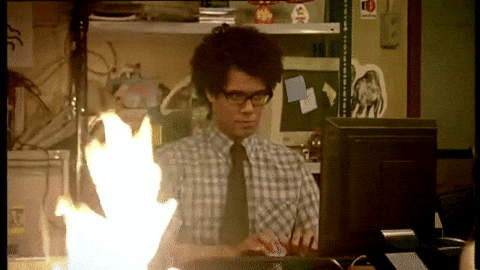I start fires with code🔥, and then heroically put them out🧯.
💻 Developer | 🧐 Problem Solver | ⚙️ Systems Enthusiast | 🤖🧠 Passionate about ML
- 🎓 Computer Science student with a passion for ML, low-level systems, emulators, and embedded programming
- 🛠️ Creator of Neo8085, a modern 8085 microprocessor simulator
- 💡 I love building tools that make learning and development intuitive
- 🤖 Interested in machine learning, parallel processing, system architecture, OS design, and emulation
- 🌱 Currently diving deeper into:
Compilers•Assembly•Operating Systems•Rust•CUDA•PyTorch
Languages: Python, C, C++, JavaScript, TypeScript, Rust (learning)
Frameworks: PySide6, Qt, CUDA, PyTorch, React, Node.js
Tools: Git, GDB, Valgrind, Docker
IDEs & Editors: Visual Studio 2022, VSCode, JupyterLab, PlatformIO (Embedded Development)
OS: GNU/Linux (Fedora & Ubuntu) & Windows 11
Others: MySQL, Firebase, MongoDB, SQLite, StarUML, Inno Setup
Embedded Development experience:
- Raspberry Pi Pico/Pico W (RP2040) [official C/C++ SDK and MicroPython]
- Arduino Nano (Atmega328P) [Arduino SDK]
- ESP8266 [Arduino based SDK for ESP8266]
- STM32 (BluePill and BlackPill) [LibOpenCM3 library]
Favourite cloud provider: Microsoft AzureSystem type: Laptop (Mobile Workstation)
OS: Windows 11 (It gets the job done)
VMs: Fedora Workstation 41, and Ubuntu 24.04
Virtualization Software: Virtual Box
CPU: Ryzen 7535HS (45W)
iGPU: Radeon 660M
dGPU: RTX 3050 [GA107M] 6GB (85W) clocked at 1.90GHz
Memory: 16GB DDR5 @ 4800Mhz
Storage: 512GB NVMe Gen 3.0
Editor: VS Code
IDE of choice: Visual Studio 2022
Shell: PowerShell
Terminal: Windows Terminal (Feels like the best terminal out there!)
WM: Desktop Window Manager (DWM)- 🔧 Neo8085
A full-featured 8085 emulator and IDE with real-time visualization, debugging tools, and a custom assembler.
I'm always open to discussing new projects, collaboration opportunities, or tech in general.
📧 [email protected] | 🔗 LinkedIn