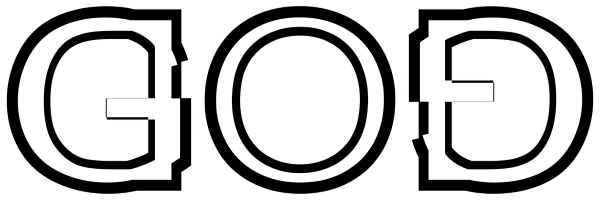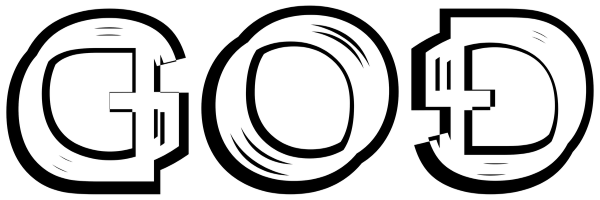A command-line tool written in Python to procedurally generate ambigrams from character pairs sourced from any TTF or WOFF font, and compose them into words or phrases. An ambigram is a word or design that can be read from more than one viewpoint, such as when flipped upside-down (180-degree rotational symmetry).
This script takes one or two input words (or phrases), generates the necessary rotationally symmetric glyphs for each character pair, and composes them into a single PNG image.
I had cobbled together something similar in perl using a static ambigram font that you could enter text via your 1990's web browser, submit the form, and get back an ambigram - even of two same length sentences. It was a lot like the dime a dozen copycat ambigram generator websites you see today, just it was CGI on Apache 1.x. :-) Anyway, I had read something recently about how creating ambigrams (or at least, an ambigram font) is something "nearly impossible" by computer alone, and that the exceptions to the dime-a-dozen sites/services out there still had a human-in-the-middle as part of their process.
I searched a bit online and was surprised to find that this seemed mostly true, aside from a couple of recent diffusion model projects and even those required what to me seemed an excess of human intervention. Seemed the choice was a human, or an ambigram in one of the two fonts every one of those website copies from one another. I had an idea, and it was surprisingly successful. Maybe I'll write a paper explaining my method. :-)
I've writtten a paper about this method
deadbeef
ycombinator-hackernews-ariblk
- Multiple Generation Strategies: Implements four distinct strategies for creating ambigram glyphs:
outline: A purely vector-based method that creates an outline/inline effect.centerline_trace: A complex method that generates a centerline skeleton for each character, aligns them, and applies a calligraphic stroke.
- Multiple Alignment Strategies:
centroid: A simple union based on aligning the geometric centers.iterative_registration: Shape overlap maximization. [ *principal_axis: A more stable alignment based on the principal axis of the character shapes.]: #
- Flexible Ambigram Creation:
- Create palindromic ambigrams from a single word (e.g., "level").
- Create a simple ambigram of a non-palidromic single word that will read the same "upside-down".
- Create symbiotic ambigrams from two different words of the same length (e.g., "kitten" / "bundle").
- Command-Line Interface: All options, including input words, font file, and strategy, can be controlled via command-line arguments for easy scripting and automation.
- Custom Fonts: Supports any TrueType Font (
.ttf), with Arial as a convenient default. - Mixed-Case Support: Correctly generates glyphs from pairs of uppercase and lowercase characters (e.g., 'M' and 'e').
- Dual Output: Generates both the individual SVG vector glyphs for each pair and a final composed PNG raster image for the full word.
- Font Compositor Mode: aka
--noambiwill forego the rotation and merging for the purpose of being legible upside-down and will instead just give you a composite of two fonts that you choose, and save an image rendered in that font.
New alignment strategy examples:
centroid
iterative_registration (shape overlap)
- Clone the repository:
git clone https://github.com/scottvr/fambigen cd fambigen - Install the required packages using the
requirements.txtfile:pip install -r requirements.txt
The script is controlled via command-line arguments.
python fambigen.py word1 [word2] [--font FONT_PATH] [--strategy STRATEGY_NAME]word1: (Required) The first word, which is read from left to right.word2: (Optional) The second word, which is read when the image is rotated 180 degrees. If omitted, the script will create a palindromic ambigram ofword1.-f, --font: (Optional) The full path to the.ttffont file you wish to use. Defaults to Arial.-f2, --font2: (Optional) The full path to a second.ttffont file you wish to use. Defaults tofont. (You can specify justfont2if you like andfontwill remain its default of arial unless otherwise specified.)-s, --strategy: (Optional) The generation strategy to use. Choices arecentroid,principal_axis,outline, andcenterline_trace. Defaults tooutline.--alignment: (Optional) The glyph alignment strategy to use. Choices arecentroidanditerative_registration (shape_overlap maximization). (-a c, or-a i` for short)--uniform-glyphs: (Optional) Scale fonts to the same size before merging them.--noambi: (Optional) Disables ambigrammitization, allowing for font compositing only.
1. Create a simple ambigram of the word "awesome":
python fambigen.py awesome- This will generate a
awesome_ambigram.pngfile.
2. Create an ambigram from two different words:
python fambigen.py Mary LOVE- This will generate the required mixed-case glyphs (
ML.svg,ao.svg,rv.svg,yE.svg) and compose them into aMary-LOVE_ambigram.pngfile.
3. Use a different font and strategy:
python fambigen.py ambigram --font "/path/to/your/font/coolfont.ttf" --strategy centerline_trace4. Get help and see all options:
python fambigen.py --helpThe script operates in two main stages:
-
Stage 1: Glyph Generation
- Based on the input word(s), it first determines the unique character pairs required (e.g., for "Mary" and "LOVE", the pairs are
ML,ao,rv,yE). - For each pair, it calls the
generate_ambigram_svgfunction using the chosen strategy (outlineby default). - This generates and saves an individual SVG file for each pair into a strategy-specific directory (e.g.,
generated_glyphs_outline/ML.svg).
- Based on the input word(s), it first determines the unique character pairs required (e.g., for "Mary" and "LOVE", the pairs are
-
Stage 2: Image Composition
- After the required SVGs are generated, the
create_ambigram_from_stringfunction is called. - It reads the necessary SVG files in the correct order.
- It uses the
cairosvglibrary to render each SVG into an in-memory PNG image. - Finally, it uses the
Pillowlibrary to stitch these individual glyph images together side-by-side into a single composite PNG file.
- After the required SVGs are generated, the
This project is licensed under the MIT Licenset push