-
Notifications
You must be signed in to change notification settings - Fork 36
基于vue-cli搭建一个多页面应用(三)--路径、模块别名和模块自动加载配置 #3
New issue
Have a question about this project? Sign up for a free GitHub account to open an issue and contact its maintainers and the community.
By clicking “Sign up for GitHub”, you agree to our terms of service and privacy statement. We’ll occasionally send you account related emails.
Already on GitHub? Sign in to your account
Comments
|
模块自动化配置失败 提示Router不是一个构造函数 |
|
Router: ['vue-router/dist/vue-router.esm.js', 'default'], 经测试 这么写就对了 参考webpack插件文档的写法 |
|
您好,请教个问题。Vue多页应用在SEO方面,是不是比单页应用更友好? |
|
这个单页和多页跟seo关系感觉不是很大 是不是服务端渲染影响比较大
发自我的小米手机
在 ishowman <[email protected]>,2017年12月29日 下午12:02写道:
您好,请教个问题。Vue多页应用在SEO方面,是不是比单页应用更友好?
—
You are receiving this because you commented.
Reply to this email directly, view it on GitHub<#3 (comment)>, or mute the thread<https://github.com/notifications/unsubscribe-auth/ARtouvFZtHY2xsg7Nu5a6qSlgjyqo4xOks5tFGRIgaJpZM4MlE3U>.
|
|
我的想法是,合理设置html的title,description,keywords是前端SEO的一部分。SPA由于只有一个html入口,所以各个页面的这3个都是一样的。多页应用由于有多个html入口,可以分别设置各个html的title,description,keywords。我这个想法是错误的吗?希望能解答下 |
|
我是感觉影响seo最大的因素在于爬虫爬到的页面是动态生成的 所以无论title和关键词是啥 拿到的都是空的 所以影响小 从而这一块是ssr的切入点 |
Uh oh!
There was an error while loading. Please reload this page.
路径、模块别名的设置
在build/webpack.base.conf.js中可以看到如下的配置:
这涉及到webpack的resolve的配置,可查看官方相关API,其中extensions是设置自动解析扩展程序,alias是设置路径或模块的别名
在pages/index/router/index.js中有相应的使用:
同理我们可进一步设置一些路径的别名:
在pages/index/router/index.js中对Hello.vue的引用就可以简写为:
模块自动化配置
在pages/index/router/index.js中,对vue和vue-router的使用都需要先加载
可不可以自动化加载,不需要每次都手动引用呢?webpack自带的ProvidePlugin插件配置解决了这个问题。
在build/webpack.base.conf.js中添加如下配置:
这样模块在使用时会自动加载,在pages/index/router/index.js中,可以把对vue和vue-router的引入省略掉:
但是要注意:在上面设置模块别名的时候,已经设置了vue的别名,为什么模板自动设置了别名呢?还记得我们在基础结构的搭建中Vue build这个步的选择Runtime + Compiler吗?vue的NPM包默认导出的是运行时构建,所以在设置了这个别名,可见vue官方文档对独立构建vs运行时构建的说明
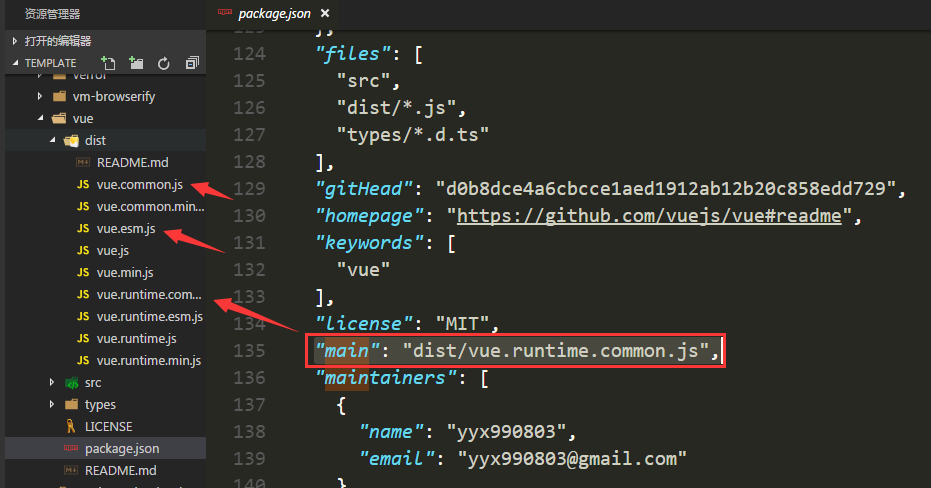
默认vue模块的配置,使用了ES2015的模块化脚本,但是webpack本质上是基于node的一个工具而已,目前node还不支持ES2015的原生模块化
我们来对比一下vue.common.js和vue.esm.js,会发现两处差异:一个是严格模式,另一个就是模块化:

所以,如果我们不做模块自动化加载,vue模块的别名可以使用vue.esm.js,在使用中ES2015会被babel转译,但是如果使用webpack.ProvidePlugin做模块自动化加载,需要把别名修改为:
最后,关于node对ES2015的支持情况,可查看node.green,其中不包含对import/export模块的支持
最后的最后,曾尝试用ES2015的语法写webpack配置文件,但是并没有找好较好的实践方案,如果你有好的实践方案请推荐一下,谢谢!
The text was updated successfully, but these errors were encountered: